Mechling/Mechcom
Support Group ![]()
A blinking icon in my system tray says I am infected with malware?
|
If you see a little flashing icon like the yellow triangle below and are getting this "critical system warning", you are infected!!
|
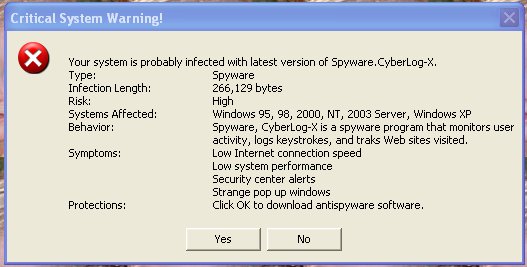 |
This is a virus trying to misdirect you into purchasing their software to remove it. DO NOT DO IT!!! There are many variants of Zlob virus as well as multiple Download Trojans that have been reported to give similar reactions with flashing icons and alerts telling you that you are infected. The software that they are promoting only makes matters worse and adds more adware, spyware, and viruses to your computer. There are several courses of action you can take.
First, you can take it to your local computer store and see if they can remove the virus for you. Sometimes, the virus can be removed without reloading the pc and/or any major data loss.
Second, you can backup what you need to save and reload or recover the pc yourself. If you back up data, remember to scan it before putting it back on the clean pc.
Or third, you can try to remove the virus yourself. To do this you will need to download and install Adaware SE by Lavasoft (a free adware and spyware remover) and have a good, up-to-date anti-virus program installed (like Norton Anti-virus).
If this did not remove all of the infections and processes from your computer, you may need to take it to your local computer store for help removing the remaining infections.