Mechling/Mechcom
Support Group ![]()
How do I enable Active X in Internet Explorer?
Active X is used a lot on a variety of websites, but a lot of versions of Internet Explorer has it disabled by default. Below we will explain how to enable Active X in IE (Internet Explorer).
If you would like to change the way Internet Explorer handles ActiveX controls, do the following:
Open Internet Explorer.
Click the Tools menu, and then click Internet Options.
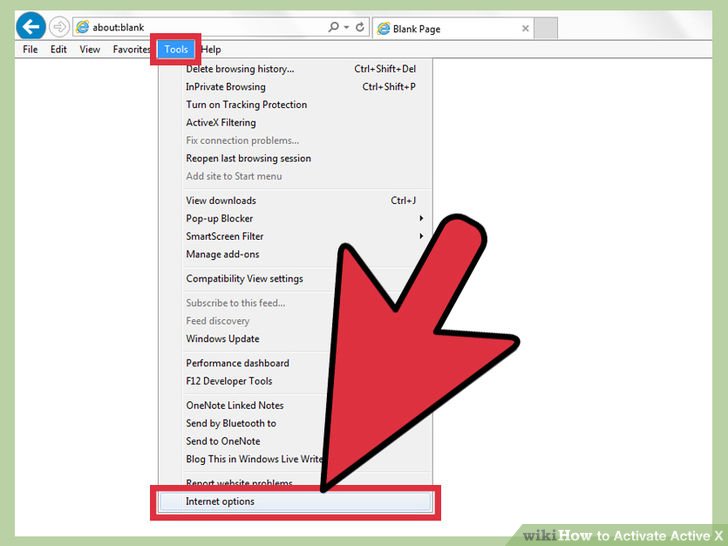 |
3. A dialogue box will open. On the Security tab, click the Custom level button.
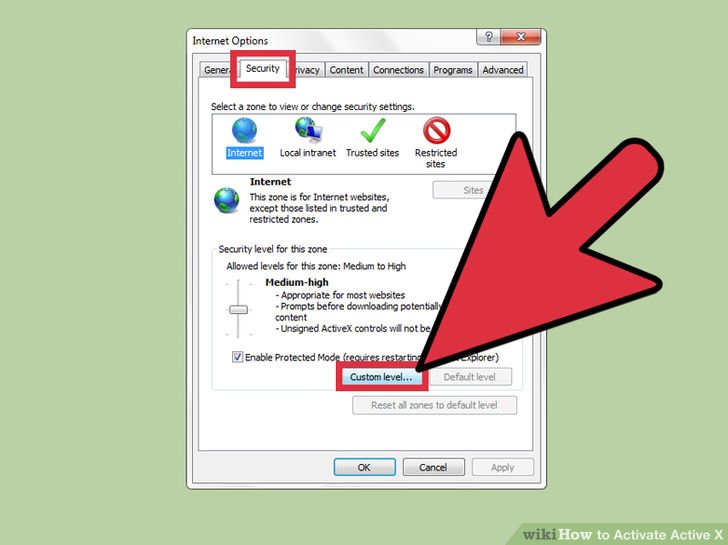 |
4. Scroll down the Security Settings list until you see ActiveX controls and plug-ins.
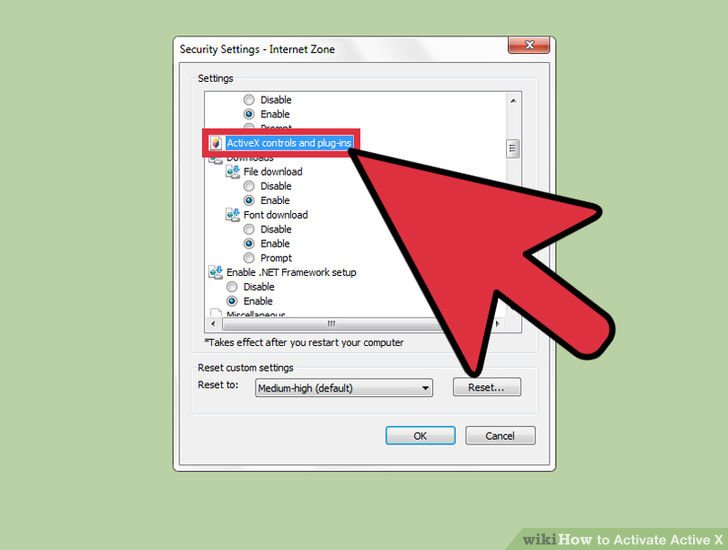 |
5. For Automatic prompting for ActiveX controls, click Enable.
Scroll down to Download signed ActiveX controls and click Enable or Prompt.
Scroll down to Run ActiveX controls and plug-ins and click Enable or Prompt.
Scroll down to Script ActiveX controls marked safe for scripting and click Enable or Prompt.
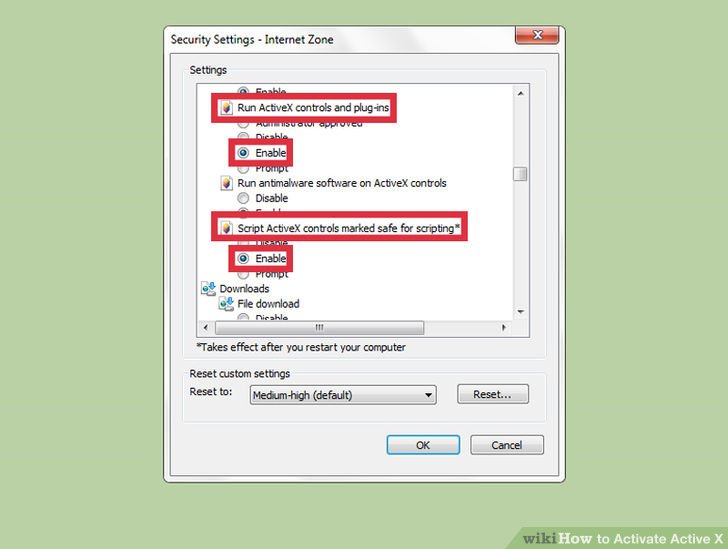 |
Click OK, and then click OK again. You may have to exit Internet Explorer and reopen it for the settings to take effect.